Using Serial Port Monitor for Home Automation Projects: A Case Study
Home automation has become a popular hobby for tech enthusiasts looking to control various aspects of their homes with custom-built systems. Szczepan Staszak, one such enthusiast, shared his journey in creating an extensive home automation setup using multiple devices and communication protocols. His system integrates different components, including lights, heating, power meters, and more, all managed through wired connections. A crucial part of his setup is effective debugging and monitoring, which is where the Serial Port Monitor becomes an indispensable tool.
Home Automation Setup
Szczepan's DIY automation system spans three main areas of his home: a room, a garage, and a meter/root system. His setup relies on ESP32 microcontrollers and three Ethernet-to-gateway devices to connect and manage multiple systems. These include:

- An OpenTherm gas heater
- Relays to control lights
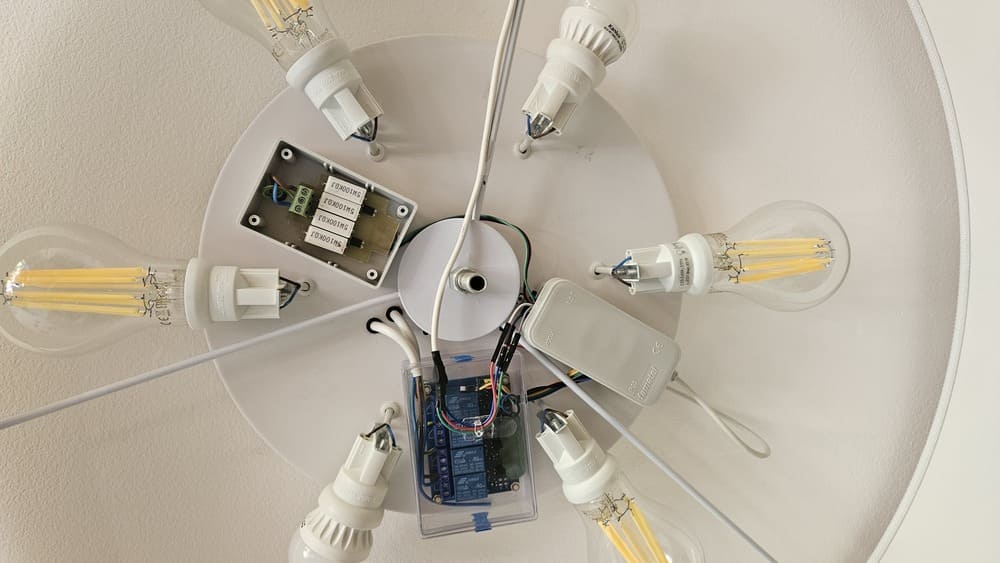
- Buttons and switches connected via RS485
- A power meter connected via an IR interface
- A GPS module using RS232
All these devices are interconnected using wired connections — a deliberate choice by Szczepan to avoid wireless communication, ensuring stability and reliability.

In addition to these existing systems, Szczepan is continually expanding his automation setup. He plans to add more "rooms" and connect additional devices such as a home LiFe battery storage system (under development) and various wired temperature sensors.
The Role of Serial Port Monitor in Home Automation
With such a complex network of devices, Szczepan relies heavily on Serial Port Monitor to debug, log, and manage the communication between these systems. As much of the system logic is handled within the ESP32 microcontrollers, effective serial communication monitoring is essential.
Here’s how Serial Port Monitor supports Szczepan’s home automation project:
Multi-Protocol Support Szczepan’s project involves various communication protocols, including RS232, RS485, and NMEA (used for GPS data). Serial Port Monitor’s ability to handle multiple protocols ensures smooth communication between devices and allows him to manage and debug each system from a single tool.
Real-time Data Logging and Debugging As the system constantly evolves, real-time debugging is critical for Szczepan. Using Serial Port Monitor, he can log and analyze serial data in real-time, ensuring his devices communicate as expected. This helps him quickly identify issues and make necessary adjustments. The ability to save logs and replay communication sessions also allows him to review system performance at different times and compare data for troubleshooting.
Windows Compatibility Having initially worked with Linux-based software, Szczepan recently switched to Windows for his home automation setup. Serial Port Monitor provides him with a user-friendly interface and the same level of functionality he was used to on Linux, allowing him to continue developing his project without missing a beat.
Future Expansion Support As Szczepan continues to expand his home automation system, he needs a solution that can grow with it. Serial Port Monitor offers support for multiple serial ports, enabling him to monitor additional devices as they come online—such as his planned LiFe battery storage system and temperature sensors—without compromising the monitoring process.
Conclusion
For Szczepan Staszak, Serial Port Monitor has proven to be a critical tool in managing and expanding his home automation system. With its multi-protocol support, real-time logging, and compatibility with Windows, it provides the robust functionality required for monitoring complex communication networks. Whether you’re controlling lights, heaters, or power meters, the Serial Port Monitor ensures reliable serial communication, making it an essential asset for DIY home automation projects.