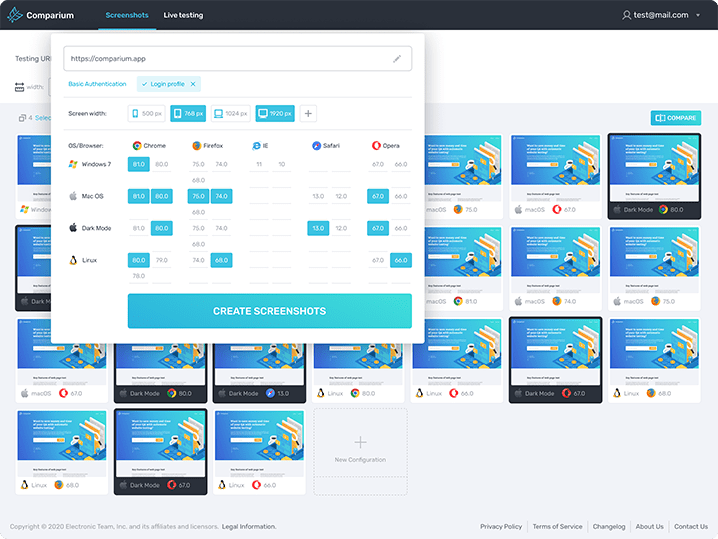Electronic Team uses cookies to personalize your experience on our website. By continuing to use this site, you agree to our cookie policy. Click here to learn more.
When building a website, one of the most important things you have to do is make sure your website will be supported by all browsers. There are two popular tools to achieve this: Cross Browser Testing and BrowserStack.
But which one is the better way of doing things? What are the pros and the cons? We’ll go over a few factors to help you decide with what’s best for you.
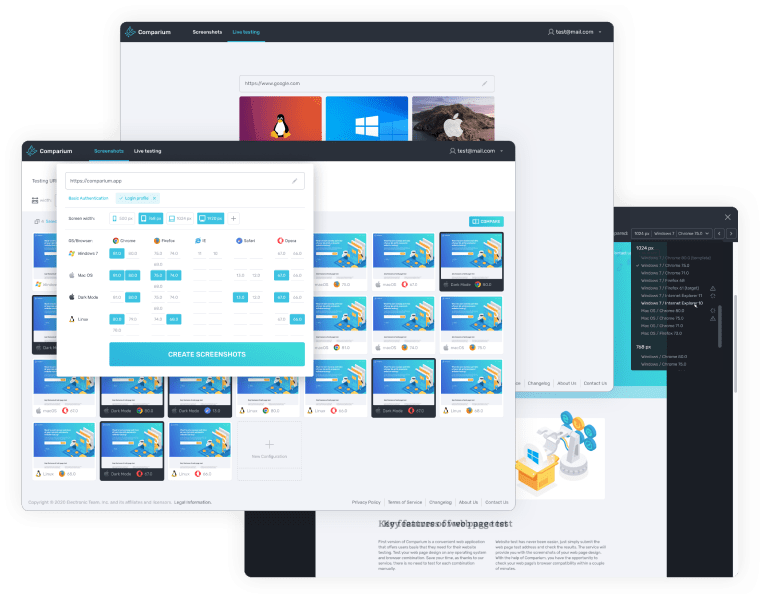
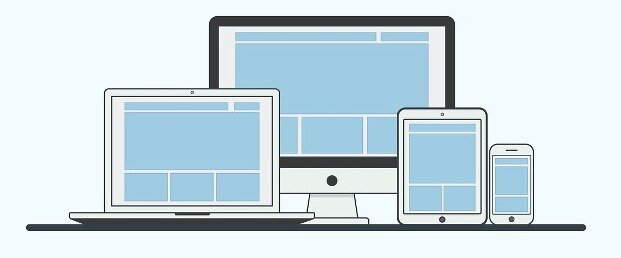
Although CrossBrowserTesting has been around longer than Browserstack, they have very similar factors.
For example: Both have free versions for you so you can try and test out their services. Also their paid version starts off at the same price of $29. But it doesn’t stop there.
Both tools also offer similar services, such as unlimited live testing, screenshots, email support, responsive testing features, and information repository for DIY troubleshooters. Both platforms are currently supporting Android and iOS platforms as well.
Although being similar, Browserstack and Cross Browser Testing have clear differences, offering a variety for customers.
Cross Browser Testing vs Browserstack
Cross Browser Testing. Cross Browser Testing supports more than 750 browsers. So for those who want to be extra thorough, Cross Browser Testing might be the one. Also it offers a few more additional features compared to Browserstack’s basic plan. It additionally offers 150 minutes of automated browsing per month (any unused minutes can be rolled over to the next month), and API access for taking screenshots.
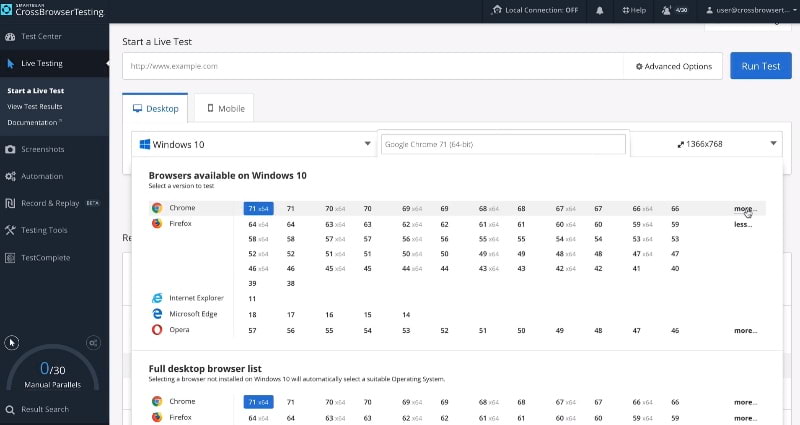
It’s a better option if you’re working on a project in CodePen since it offers free manual testing in CodePen. And one of the biggest merits is that it gives you the ability to use actual physical devices to conduct testing.
BrowserStack. Browserstack supports 700 browsers. It offers a custom screen resolution option that other services companies don’t offer. Although it lacks live customer support, it is gaining a lead in customer service due to their 24/7 customer support option. Since Browserstack pricing starts out the same as Cross Browser Testing, if customer service is more important to you, Browserstack is the way to go.
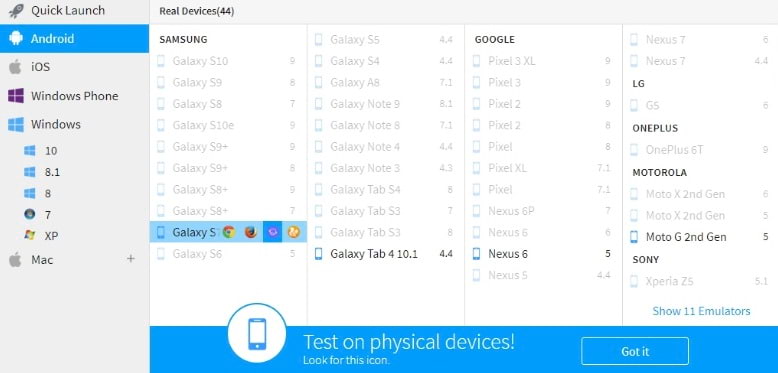
If you’re testing for open-source projects or Selenium integration, Browserstack may be the better option for you, as it offers free Javascript unit testing for these. And although it doesn’t have the ability to automate tests on physical devices, it keeps customers happy by offering a large variety of operating systems, browsers, and devices (200+ combinations).
While there are other services that exist as well, Browserstack and Cross Browser Testing are more popular due to the variety of services they offer to the convenience of their consumers. Although they aren’t perfect.
What if there was a free browser testing tool that can serve as an Crossbrowsertesting and Browserstack alternative?
Comparium is a simple and convenient web application that will offer you the basis that you need for website testing. One of the biggest merits is that the free version doesn’t have a big functionality gap with the paid version, and the paid version is cheaper than Cross Browser Testing and Browserstack.
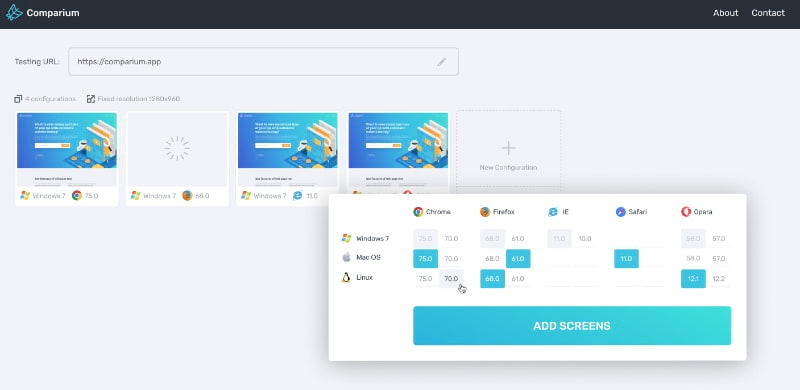
Comparium is a newer application compared to the other two and is planning to bring more features and functionalities to its users. But even with the first version, it supports major web browsers, such as Internet Explorer, Google Chrome, FireFox, Safari, and Opera. You can perform testing on these browsers on major platforms, such as Windows, Mac OS, High Sierra, and Linux.
The paid version is lower than the other programs, starting at $15. It offers unlimited features compared to the free version. For example, the paid version allows for unlimited screenshots and live testing options.
Website testing is a crucial step for building well performing websites. Choosing the right program to test these matters will help set a strong base foundation for your website on all platforms, devices, and operating systems. Using the information provided in this article along with trying free trials versions of programs will assist you in making the right decision for all your needs.
BrowserStack is the name of a service provider that provides cross browser testing tools. It allows you to test your website across multiple platforms, devices, and operating systems to make sure that it is functioning the way it should on every user interface so you can provide your customers a pleasant website experience.
Crossbrowsertesting.com is a website that provides services for cross browser testing for your website. It is a BrowserStack alternative. These two service providers are some of the most popular for cross browser testing. So you may find many articles on the internet with the titles like “BrowserStack vs Cross Browser Testing”, “Cross Browser Testing vs BrowserStack”.
There are multiple tools to do this. There are Browserstack testing tools that will allow you to do this. Crossbrowsertesting also offers similar services as well as Comparium. But before you permanently choose one service provider, we recommend trying out their free browser testing option to see if it fits your needs first.
Yes it is. Cross browser testing will allow you to see how customers will see your website on different platforms, devices, and operating systems. You would want to make sure that users on Windows and users on Mac OS are receiving the same level of quality and content when they visit your website.
If different users on different platforms, devices, and operating systems are having different experiences, it may bring dire results for your website.