All popular cloud services can be accessed with CloudMounter and seamlessly integrated into your Finder catalog. By mounting your cloud storage as a network drive, you can organize and handle online data across multiple platforms from a single interface.
Multi-cloud storage management Effortlessly manage multiple cloud services, including Google Drive, OneDrive, and Dropbox, all in one convenient location.
Integration with Finder CloudMounter bridges the gap between local and network files, allowing you to navigate cloud drives directly in Finder.

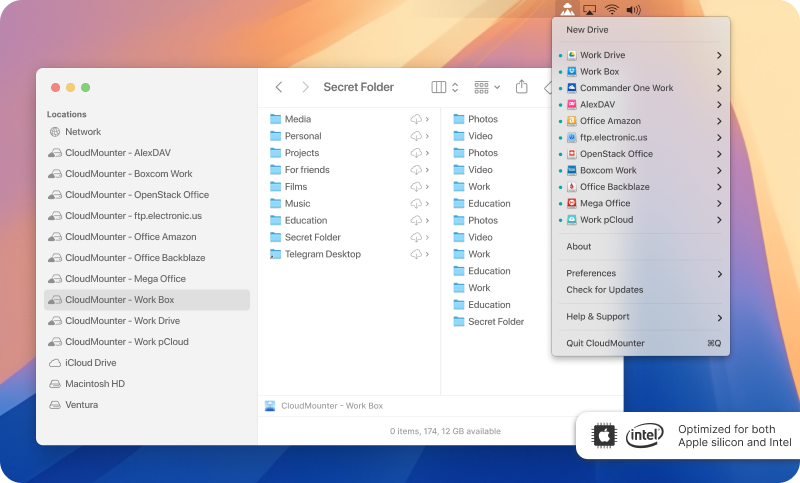
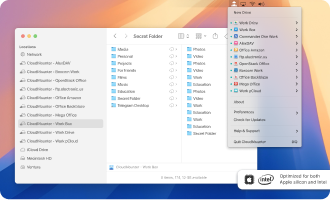
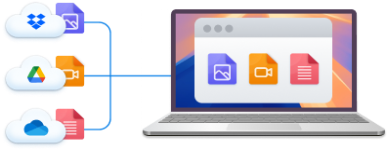
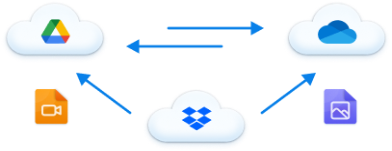
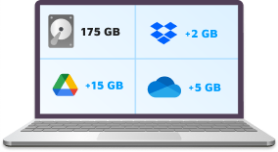


 SFTP
SFTP
 Google Drive
Google Drive
 WebDAV
WebDAV
 Amazon S3
Amazon S3
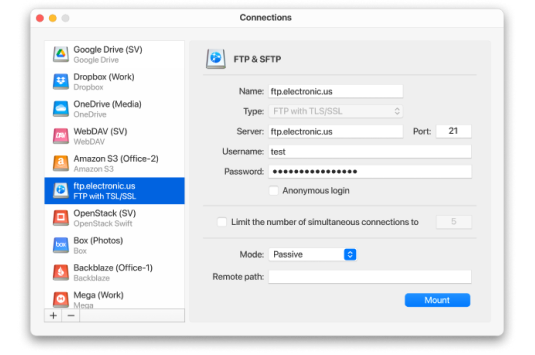
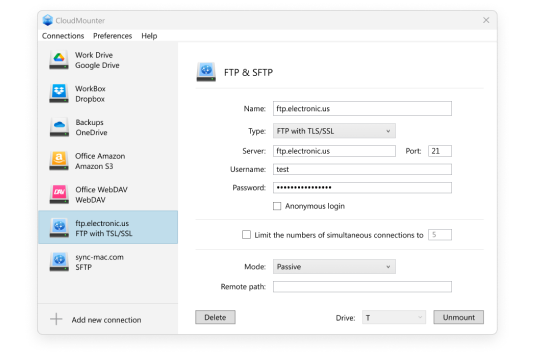
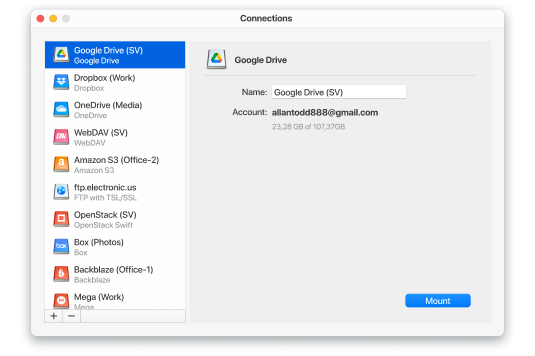
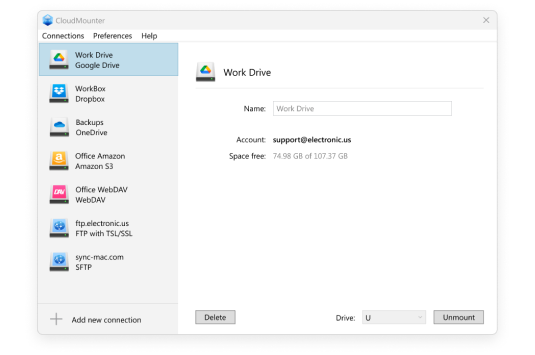
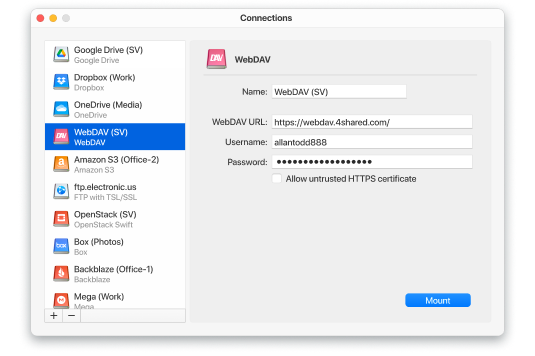
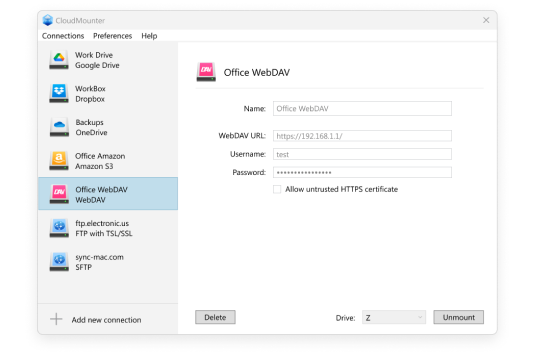
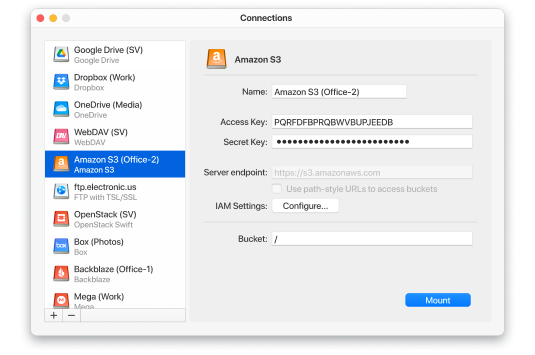
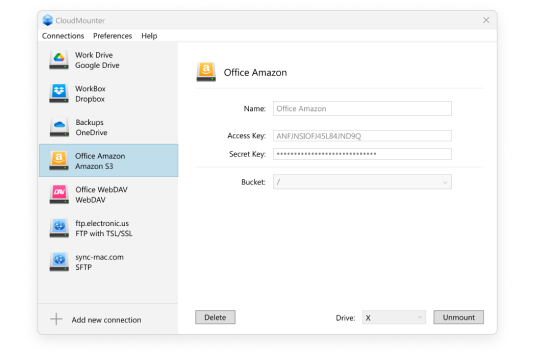
 Dropbox
Dropbox
 Box
Box
 Backblaze
Backblaze
 OneDrive
OneDrive
 pCloud
pCloud
 MEGA
MEGA
 OpenStack
OpenStack








