Electronic Team uses cookies to personalize your experience on our website. By continuing to use this site, you agree to our cookie policy. Click here to learn more.






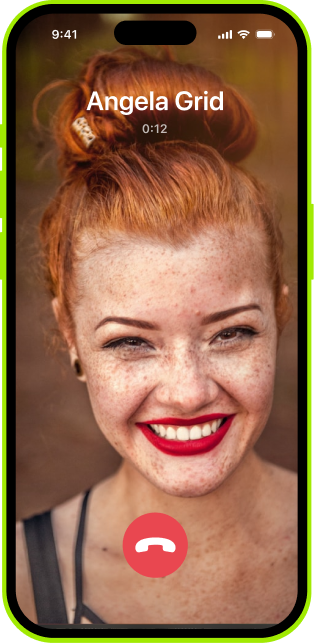

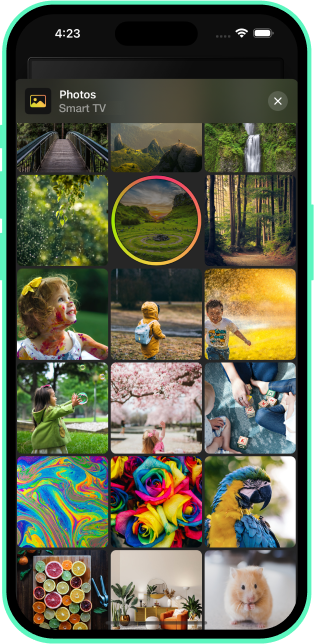
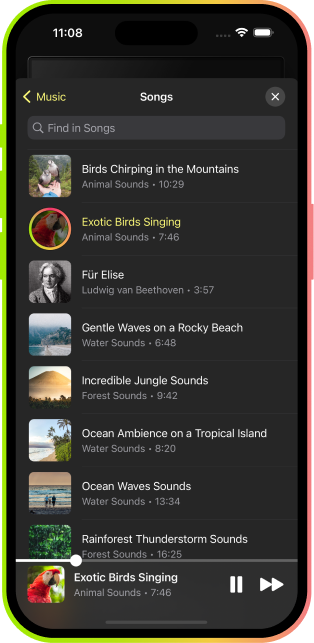
DoCast is compatible with all generations of the Chromecast family and also works with devices that have Google Cast or Chromecast built-in.
DoCast works with nearly all Fire TV, Fire TV Stick, Fire TV Stick 4K Max, Fire TV Stick 4K, Fire TV Cube, as well as Fire TV Edition Smart TVs.
DoCast is fully compatible with a variety of Roku devices, including Roku streaming players, Roku TVs, and TV models with built-in Roku functionality.
Screen mirroring allows you to project your phone, tablet, or computer screen onto another display like a TV or monitor. It works via wired (e.g., HDMI cable) or wireless connections. Most smart devices offer built-in mirroring features, and there are plenty of third-party apps to make the process even easier.
To cast Google Photos, install the app on your phone and connect both your device and Chromecast to the same Wi-Fi network. Open the app, pick a photo, tap the Cast icon at the top, and select your Chromecast. The image will instantly show on your TV.
Yes, but you’ll need a third-party app. DoCast is a great option—its free version lets you cast videos for up to 3 minutes per session. The premium upgrade removes time limits and adds features like photo casting and music streaming.
DoCast is one of the top choices for iPhone users. Since most non-Apple TVs don’t support AirPlay, DoCast fills that gap by offering smooth mirroring to Chromecast, Roku, Fire TV, and DLNA devices.
You can mirror your iPhone using AirPlay with a supported TV, a wired connection using an HDMI cable and adapter, or go with a third-party app like DoCast if you have Chromecast or Roku. For wireless connection, both your phone and TV must be on the same Wi-Fi network.
Download the Google Home app on your iPhone to find and connect to your Chromecast over Wi-Fi. Then, use a Google Cast-supported app to stream media or mirror your screen.
If your Samsung TV supports it, you can use AirPlay. Otherwise, you can check out a third-party app like DoCast for a wireless connection or use an HDMI cable and adapter for a wired method.
You can connect via Wi-Fi Direct, HDMI cable, or screen mirroring, depending on whether your TV is a Google TV, Android TV, or a standard smart model. If you want to mirror iPhone to Sony TV, you can use an app like DoCast if your Sony TV doesn't support AirPlay.
Yes, many LG TVs support screen mirroring through AirPlay. If yours does not, you can use DoCast for a wireless solution or an HDMI cable and adapter for screen sharing. Check out How to Mirror iPhone to LG TV for setup details.
Use the Home or X button on your remote. No remote? Press the Menu button on the TV and navigate with the Volume or P/CH buttons. For more, check out how to Screen Mirror on Philips TV.
Yes! Apps like DoCast allow casting to Chromecast, Fire TV, or Roku. Just connect both devices to the same Wi-Fi network and follow the app instructions.
If your iPhone is not connecting to Chromecast, it can be due to an unstable Wi-Fi connection, your devices not being in proximity to each other, or outdated software.
If your Roku TV supports AirPlay, enable screen mirroring via your iPad's Control Center. If not, use an app like DoCast to mirror iPad to Roku TV and stream offline photos, videos, or music.
Yes, but not natively. You’ll need a third-party AirPlay app for Fire TV like DoCast or AirScreen. Both allow wireless screen mirroring and media streaming from iPhone or iPad to Fire TV.
Connect your iPhone and Chromecast to the same Wi-Fi. Open a cast-enabled app like YouTube and tap the Cast icon to begin streaming to your TV.
Chromecast itself requires a Wi-Fi connection to function, so you can use your iPhone’s Hotspot to create a connection. Go to Settings > Personal Hotspot on your phone to set it up. Connect your Chromecast to the Hotspot using the Google Home app and follow the prompts.
Yes, apps like Google Home and Replica let you mirror for free, though they may include ads or time limits. For better quality and no interruptions, DoCast’s premium version is recommended.
You can use a third-party app like DoCast to connect and cast photos, videos, or mirror your iPhone screen directly to your Chromecast-enabled TV.
AirPlay isn’t built into Chromecast, but you can still cast using third-party apps like DoCast. Learn more about AirPlay to Chromecast for apps that help bridge the compatibility gap.
Chromecast is a small HDMI dongle mainly for casting and mirroring, with 8 GB of storage. Google TV Streamer is a more advanced set-top box with 32 GB, a full Android TV interface, and smart home hub support. Chromecast is more affordable but offers fewer features.

Don’t take our word for it… Take theirs