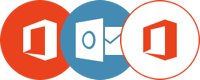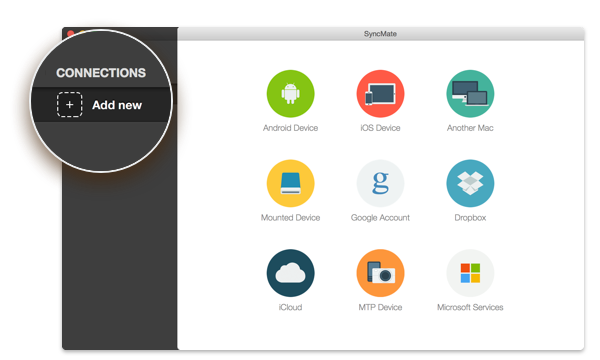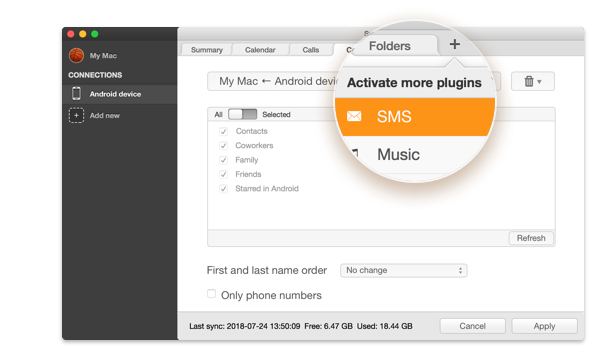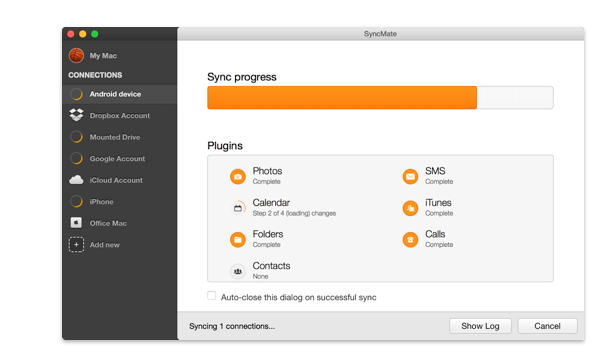Syncing data between Android and Mac is quite a challenging task since there is no built-in option to connect and share data across these devices. SyncMate overcomes this barrier, allowing you to sync almost all data between macOS and Android.
When it comes to syncing with iOS, SyncMate syncs any number of iOS devices so that you can access Mac files on your iPhones and iPads.
Undoubtedly one of the best file syncing software for Mac
SyncMate provides its own SyncService making it probably the best Mac file synchronizer available today. Thanks to it, data transfer between your devices is possible. Let’s look at the core features of SyncMate.
Syncing Mac with Android and iOS devices
Syncing with MTP, mounted devices and other Macs
Looking for a way to synchronize your Mac with MTP or a mounted device? It’s a snap for SyncMate, Mac file sync software. With it, you can easily update all your data across your devices.
Another handy feature to mention is the possibility to sync files on several macOS devices. Sync your macOS computers to keep your files and data up to date on each of your devices.
Another handy feature to mention is the possibility to sync files on several macOS devices. Sync your macOS computers to keep your files and data up to date on each of your devices.
Sync Mac with cloud storages
Surely, you can use cloud services like Dropbox and iCloud accounts for syncing all data you need.
But SyncMate lets you sync files and data between Mac and cloud storage within one app. This means you don't need to switch between your multiple accounts to transfer files as your computer becomes a centralized synchronization platform.
But SyncMate lets you sync files and data between Mac and cloud storage within one app. This means you don't need to switch between your multiple accounts to transfer files as your computer becomes a centralized synchronization platform.
Synchronization with Microsoft services
If you are in search of an app to sync with Microsoft services, you’ve already found it! SyncMate can sync data on your Mac with an Outlook online account or Office 365 Home and Business editions as well.
On top of that, SyncMate also gives a possibility to update data between your Mac and OneDrive storage. You no longer need to go there and back to transfer data.
On top of that, SyncMate also gives a possibility to update data between your Mac and OneDrive storage. You no longer need to go there and back to transfer data.
Sync data with SyncMate in a few clicks
SyncMate enables Mac users to keep their data in sync at the touch of a button. The process of syncing Mac data is as easy as possible and takes only a few simple clicks:
Free features
Flexible Mac file sync utility to suit your needs
SyncMate gives you great power to sync your Mac data. There are two versions of SyncMate to choose from, which differ in the data that needs to be synchronized. Let’s explore the SyncMate Free Edition.

Address book sync
No need to add contacts manually, sync them using SyncMate and you will get access to your contacts on any of your devices. Choose the required settings to keep your contacts up-to-date.

Calendars sync
With SyncMate, you will never miss an important meeting or date. You can sync the calendar events with all your devices, whether it's a computer, phone, or your cloud account.

Syncing in background
While the data is syncing, you can go about your current tasks. SyncMate comes with an option of background synchronization, making the process faster. It’s really convenient since you don’t need to interrupt your work to sync your files.
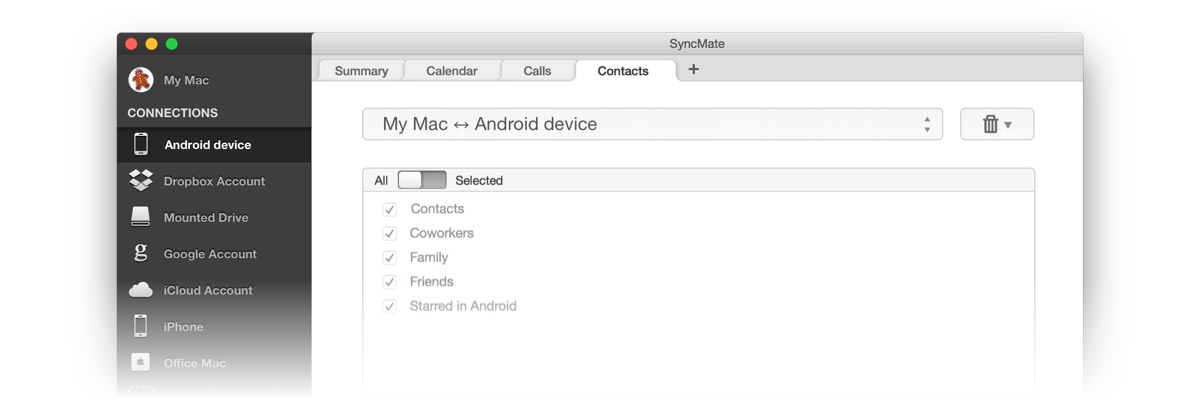
Expert features
Get advanced Mac file sync features with Expert Edition
If you are looking for more features and want to fully sync your Mac with all your devices and accounts, SyncMate Expert Edition is the way to go.

Sync folders
Stop copying and moving files manually one by one. Get access to files on any of your devices, syncing entire folders.

iTunes and Music
Keep your favorite tracks and playlists on all your devices. Easily share and sync music stored on Mac with iPhone, iPad or Android using SyncMate.

Photos sync
Have a lot of photos on your Mac? Don’t worry, SyncMate Expert will sync your photos stored in the Photos app with any other device.

AutoSync
AutoSync means all your regular syncing actions are performed automatically. Just choose what you want to sync and SyncMate will take care of the rest!

Reminders
Sync all your reminders between supported devices and your Mac not to miss the scheduled appointment.

SMS management
With SyncMate, you can manage your text messages directly on Mac: receive, reply, delete and export. Convenient, isn't it?

Safari bookmarks
Get access to your favorite pages in the Safari browser on any of your devices. SyncMate allows syncing even bookmarks.

Call History
View incoming, outgoing and missed calls from your phone right on your Mac. Such details as caller number, duration, date and time are also available.

Data backup
SyncMate makes it possible to backup your contacts, Safari bookmarks, reminders, calendar events and call history.
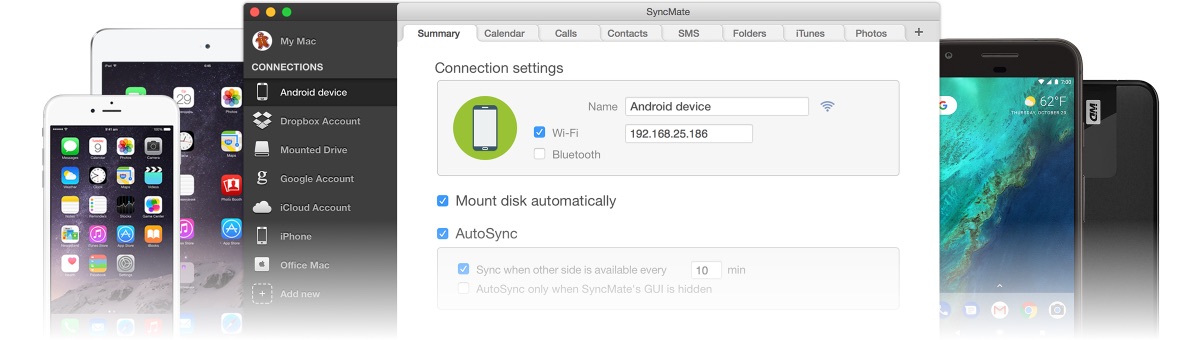
What you need to know about file syncing software
To sync files on Mac, you’ll need to connect the device to the Mac through USB and navigate the Finder. Then choose the device and click “General”. Next, select which sync services should run manually or automatically. Additionally, you can refer to a dedicated OS X file sync software like SyncMate. It helps you to keep all your data updated across accounts and devices. SyncMate can sync various devices simultaneously and comes with AutoSync as well. All you need is to connect your device/account to your Mac and select what you want to sync.
There are quite a few third-party applications for syncing files and folders available today. The best file sync solutions let you back up all your files to be accessed from any device anytime anywhere. By the way, you can also use cloud services like Dropbox.
The file syncing process is essentially about ensuring that all your files and data are up-to-date across two or more devices. For example, when you synchronize your iPad or iPhone with a Mac, you make sure the files you transfer from your Mac will be added to the iPad as well.
Data and files synchronization means that two or more devices contain identical, up-to-date, information. The most common way to sync your files is by using cloud services and third-party apps like SyncMate.
What users say about SyncMate
It only takes a couple of minutes to sync the Mac with my smartphone. It’s really great! I use Expert Edition and everything works great.
Gerry Austin
4.8
I’ve searched for a file sync Mac OS X solution for a long time. And finally found SyncMate. Synchronization of music and photos is fast enough and, most importantly, runs smoothly. So far the app suits my needs.
I have a tablet running Android and a MacBook and it seemed like a pretty daunting task to sync those devices. Good thing I found SyncMate, now I keep all my data and files up to date on my devices.
SyncMate makes the synchronization process simple and straightforward. It's great that the app comes with synchronization in the background. There is no need to manually update the data, I just launch the application and keep doing my regular tasks while the files are synced.
#1 at Utilities
SyncMate Expert
Mac synchronization software
Get a download link for your desktop
Submit your email address to get a link for quick download on your desktop and get started!
Submit your email address to get a link for quick download on your desktop and get started!
or
Information
Requirements:
Category: Utilities
Pricing: Starts from $39.95
General: Knowledge base
Languages:
English, Deutsch, Français, 日本の, Русский, Español, Norwegian