#1 at Networking Software
Start sharing USB devices over Ethernet now
USB Network Gate lets you work with remote USB scanners, printers, webcams, modems, and any other peripherals as though they were your local devices.
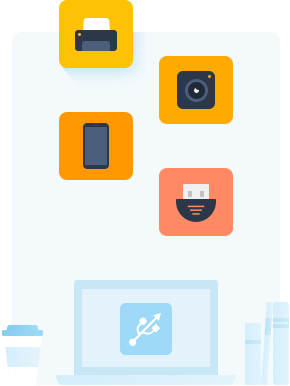 Download available for: Windows, MacOS, Linux, Android
Download available for: Windows, MacOS, Linux, Android
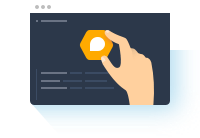
USB Network Gate relieves you from the necessity to plug and unplug a USB device every time you want to use it on a new computer. Now you can simply forward a peripheral over Ethernet and the device will appear on a remote PC like it was physically attached to that machine.

In Windows, there is no default way to control access to connected USB devices. This is especially problematic when many users either share a PC or the resources of the RDP server. Fortunately, USB Network Gate lets you isolate USB devices from others.
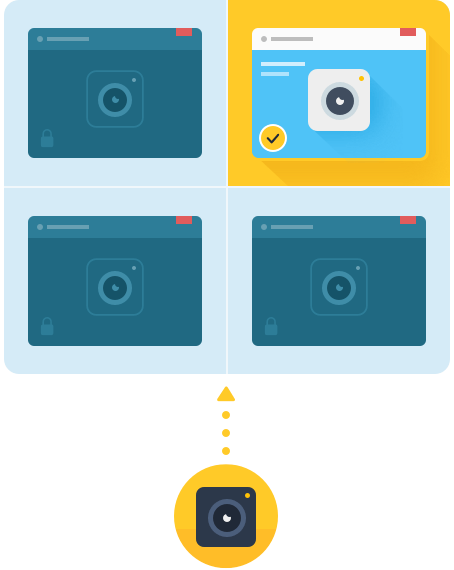
Useful for the scenario that includes many Remote Desktop sessions. A USB device becomes available to a particular user of a particular RDP session.
Limit access to a USB device to a specific Windows account. This is useful for workstations that might have multiple operators logging in.
Note: USB device isolation was tested with multiple USB devices, including cameras, scanners, printers, external hard drives, and many others. The minimum OS requirements are Windows 8. All Windows Server versions are compatible.
Learn more about USB isolation