| Start/stop monitoring the serial port that is already opened by another application (available in Professional/Company Edition only) |
| Completely compatible with Windows 10 (both x32 and x 64) |
| Serial Port Monitor and all of its internal drivers are digitally signed |
| Any number of serial ports can be monitored simultaneously |
| Possibility to add several ports for monitoring in one session |
| Supports all COM-port types: standard on-board ports, extension board ports, software-based virtual COM ports, bluetooth serial ports, USB to SERIAL cradles, etc |
| Data transmission monitoring and logging |
| Advanced send dialog: easily send various types of data, apply aliases for faster typing and automation, send files and loop functions and commands, change serial port parameters on-the-fly (available in Professional/Company Edition only) |
| Real-time data capturing |
| Various monitoring visualizers: table view, line view, dump view, terminal view |
| Incoming and outgoing data streams logging |
| Redirected file can be either split into a bunch of files or can be limited to user-defined size |
| Possibility to export raw data to a file in Terminal view |
| Multi-colored commands display in table view |
| Any software/hardware that works with a serial port can be monitored |
| Intercept and record all serial input/output control codes (IOCTLs), tracking their full details and parameters |
| Customizable monitoring session logging (several timestamp formats, different scale of notation, customizable logging string length etc.) |
| Convenient and flexible monitoring session's management: saving and loading all monitored data, exporting and redirecting to file functions |
| Monitoring session exporting (HTML, ASCII text, UNICODE text, Exсel CSV) and automatic redirection to file (Serial Port Monitor will automatically append all monitored data to a file in real-time) |
| Supports copying all recorded data to clipboard |
| Supports adding data automatically before and after packet to be transmitted |
| Full duplex mode supported |
| Control lines status visualized |
| Unique stream filtering tools with presets |
| All baudrates supported |
| Flexible configuration: stopbits, flow control, parity control, data bits, highlighting, etc. |
| User-friendly flexible interface: the software is designed to provide easy access to serial ports, no programming skills are required |
| The “Comments” section in the Table view |
| Quick filters customization in the toolbar |
| A new data redirection file can be created when monitoring is inactive |
| The statistics in status bar from first to last highlighted IRP in the Table view. The IRPs in Table view now have the transcript hints from the Line view |
| Filter data by ports |
| The data that an application tried to write to port is displayed additionally to actually written data |
| The automatic scroll for the Terminal view can be disabled |
| Instead of overwriting the existing data in the file one can continue writing to it with the new command line option |

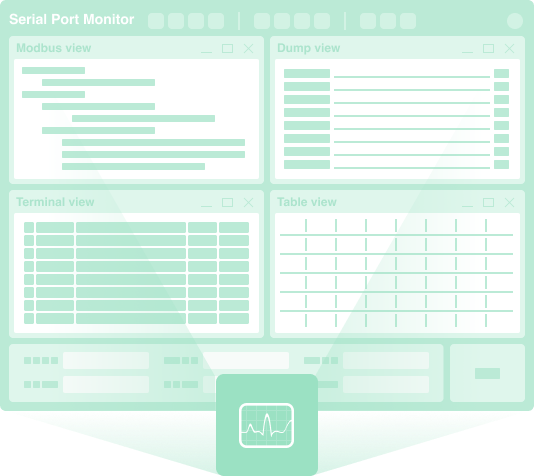

Our customers love us